Tens of Millions Raised in Virtual Events for Amazing Nonprofits






Any Zoom meeting or webinar can become a nonprofit fundraiser with our Donations by Pledge app.






Donations by Pledge delivers a seamless donation experience for any virtual fundraising event. Here's how:
Who Uses Donations by Pledge?
🙏 Nonprofits
👨🏻💻 Employees at for profit companies
💁♀️ Do-gooders like you
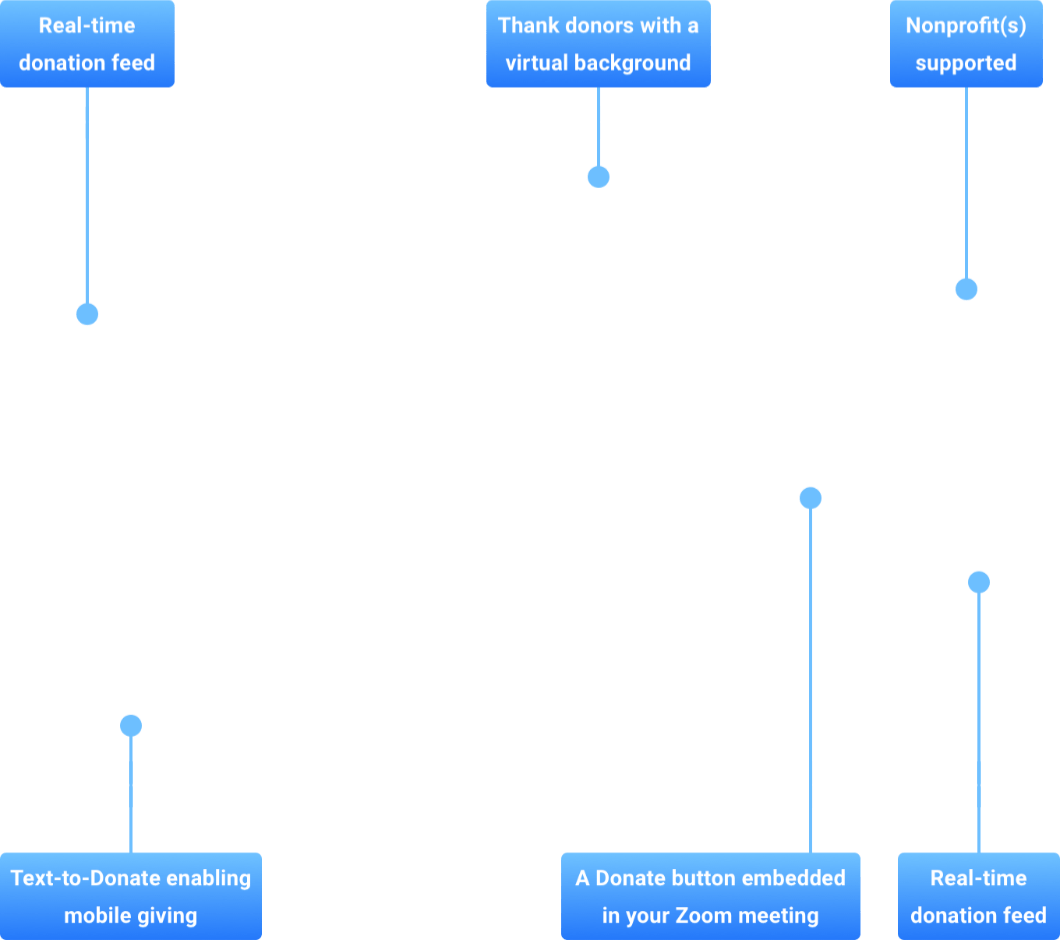
What Kinds of Virtual Events Is It For?
🥳 Birthday parties
🍼 Baby showers
🎊 Charity galas
🎤 Concerts
💼 Corporate events
⚱ Memorials
⛪ Religious services
🤗 Reunions
📚 School fundraisers
💒 Weddings
Looking for more inspiration? Check out these Zoom fundraising ideas
“We’re excited that Donations by Pledge is bringing the ability to add a Donate button into Zoom Meetings. This shows the power of Zoom Apps to harness the scale of our platform to positively impact the world and deliver happiness to our users.”
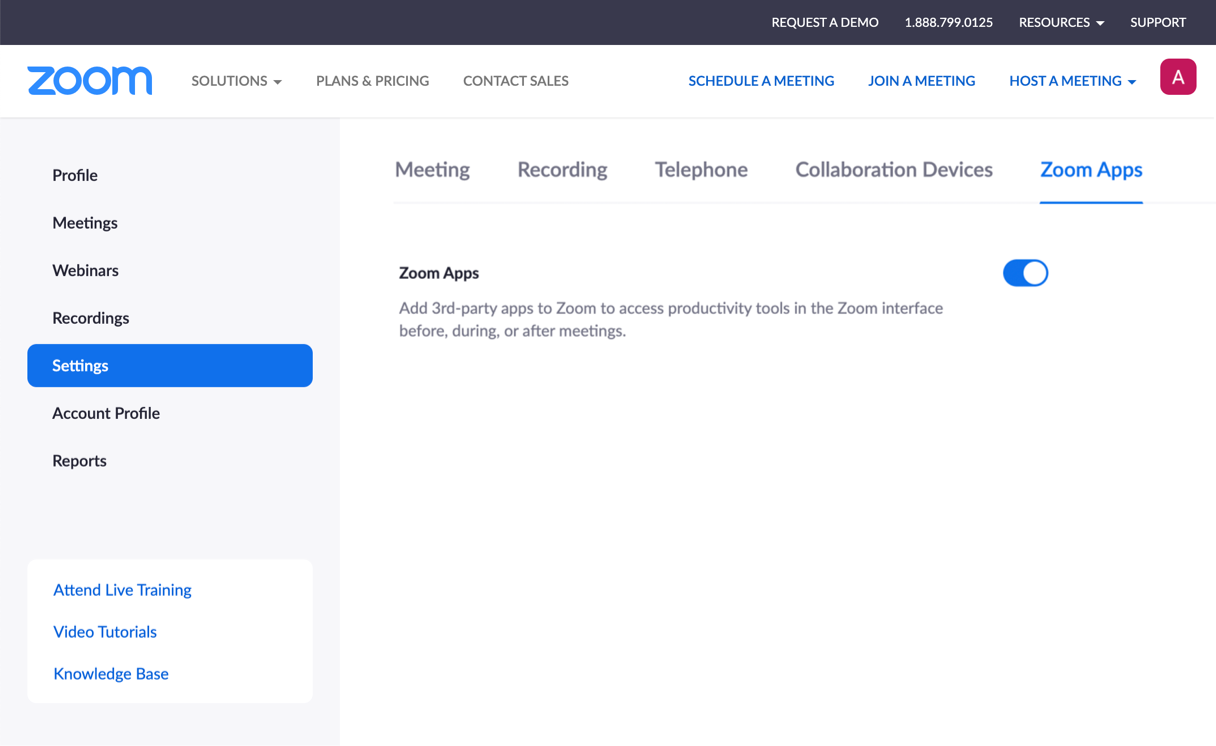
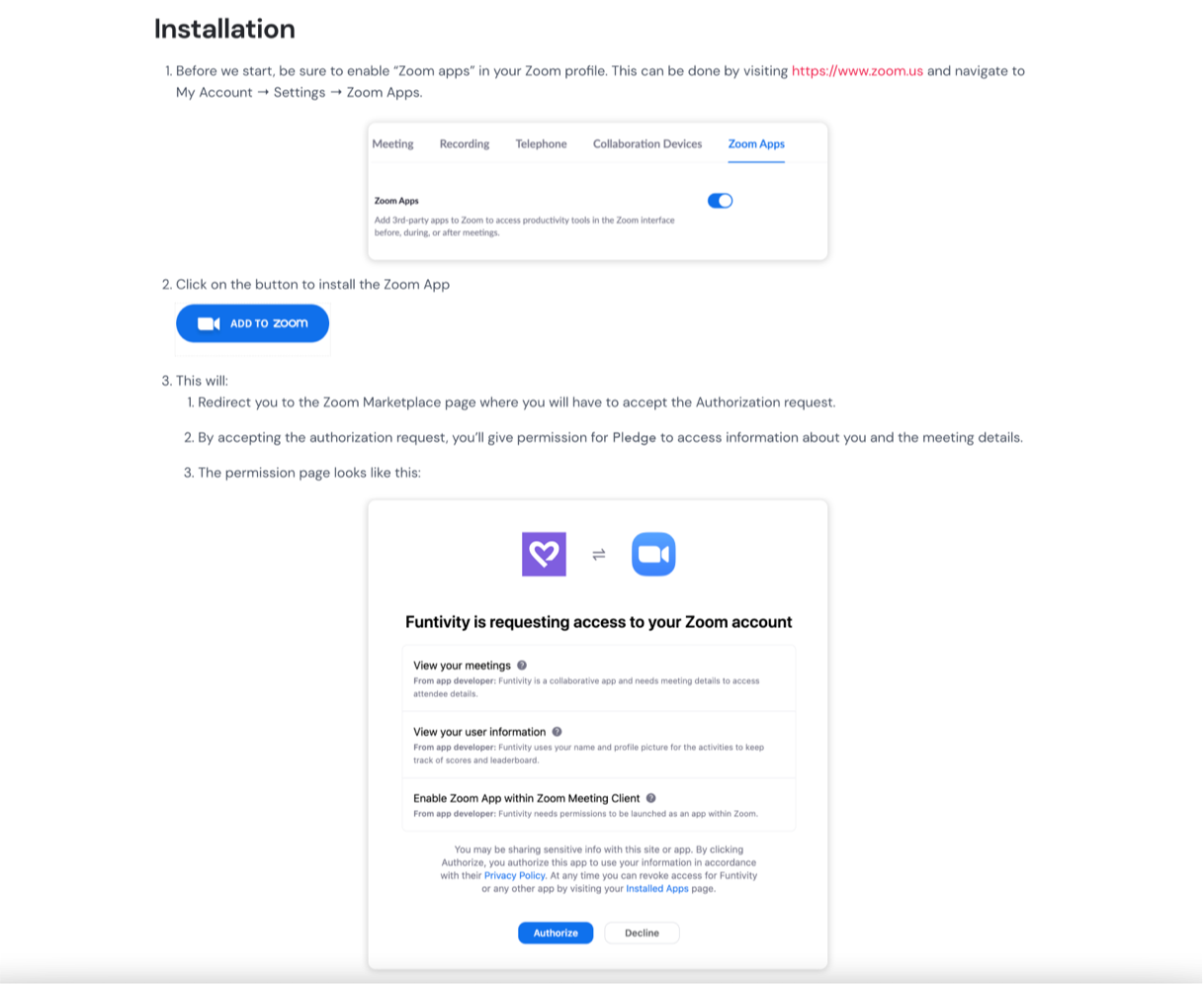
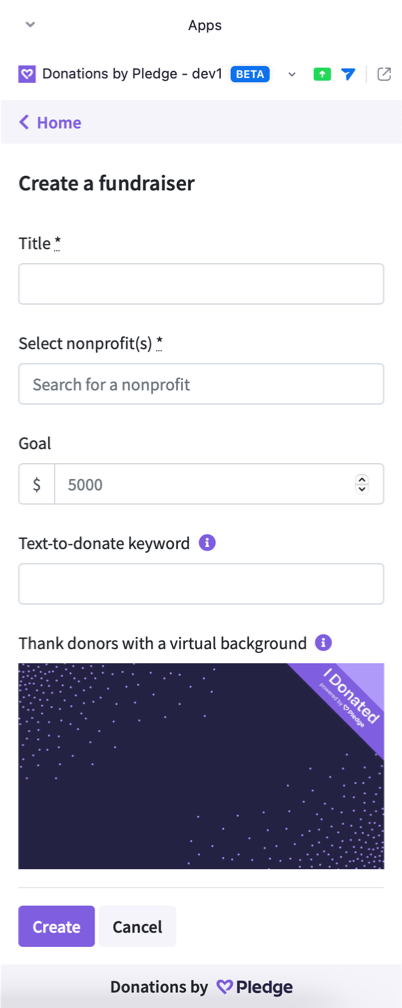
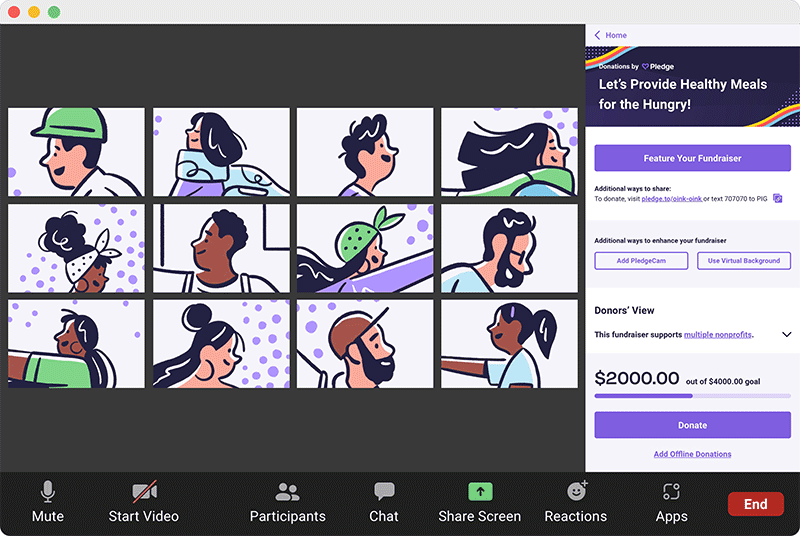
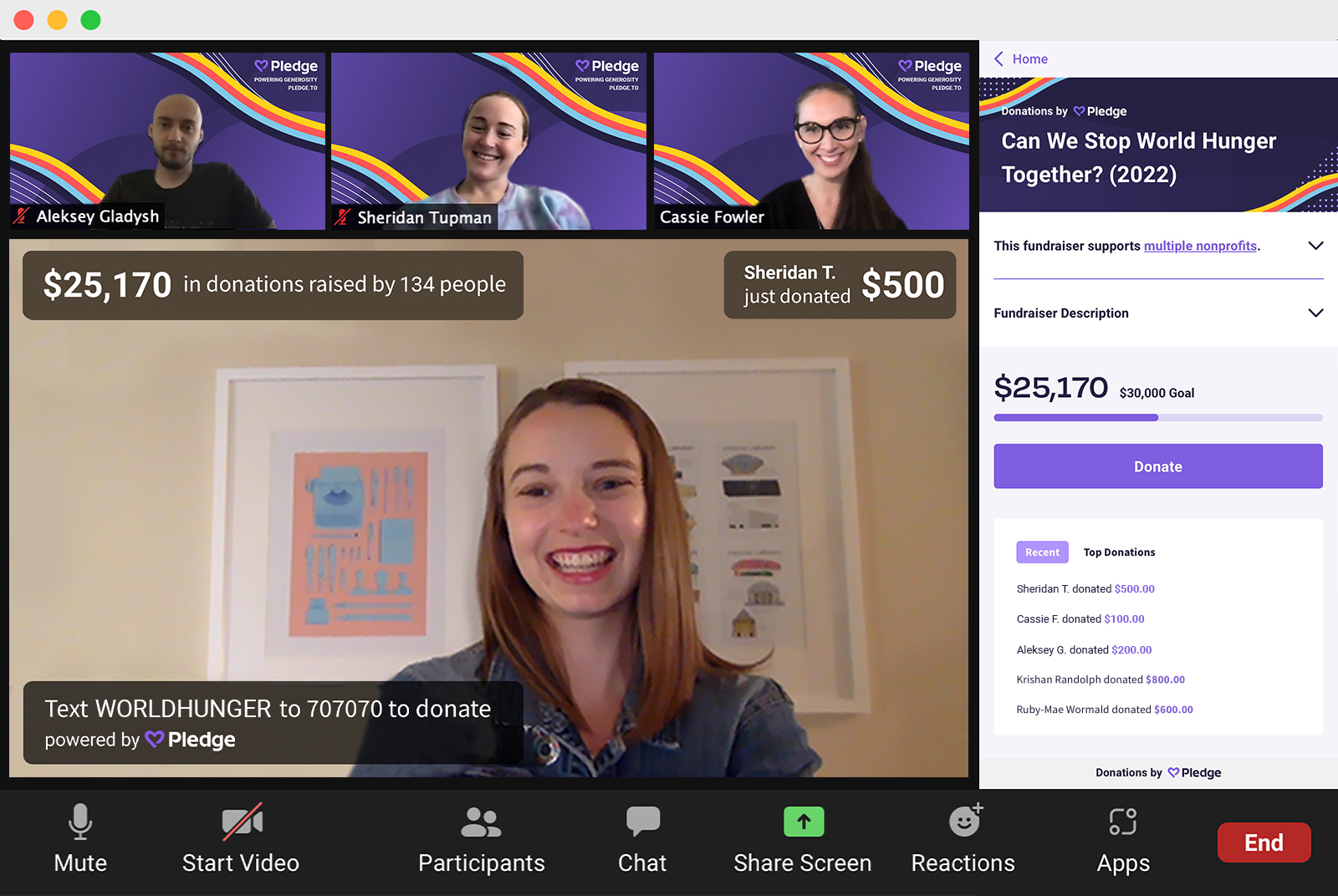
When creating a fundraiser through the app, you have the option to select one of our precreated virtual backgrounds for your donors or upload one of your own.
Yes, detailed fundraisers are visible within the Zoom app and vice versa. Your Pledge email should be the same as your Zoom email.
Be sure to enable “Zoom Apps” in your Zoom profile. This can be done by visiting www.zoom.us and navigate to My Account → Settings → Zoom Apps.
If you have an enterprise Zoom account, you’ll need to ask your administrator to allow for Zoom Apps to be installed.
Yes! Zoom Apps are now enabled as part of Zoom Webinars. For more information, visit Zoom's Help Center.
Even better! PledgeCam is completely integrated into our Zoom App, so as a host you'll be able to have your video share live donation updates just like our PledgeCam app with a click of a button.